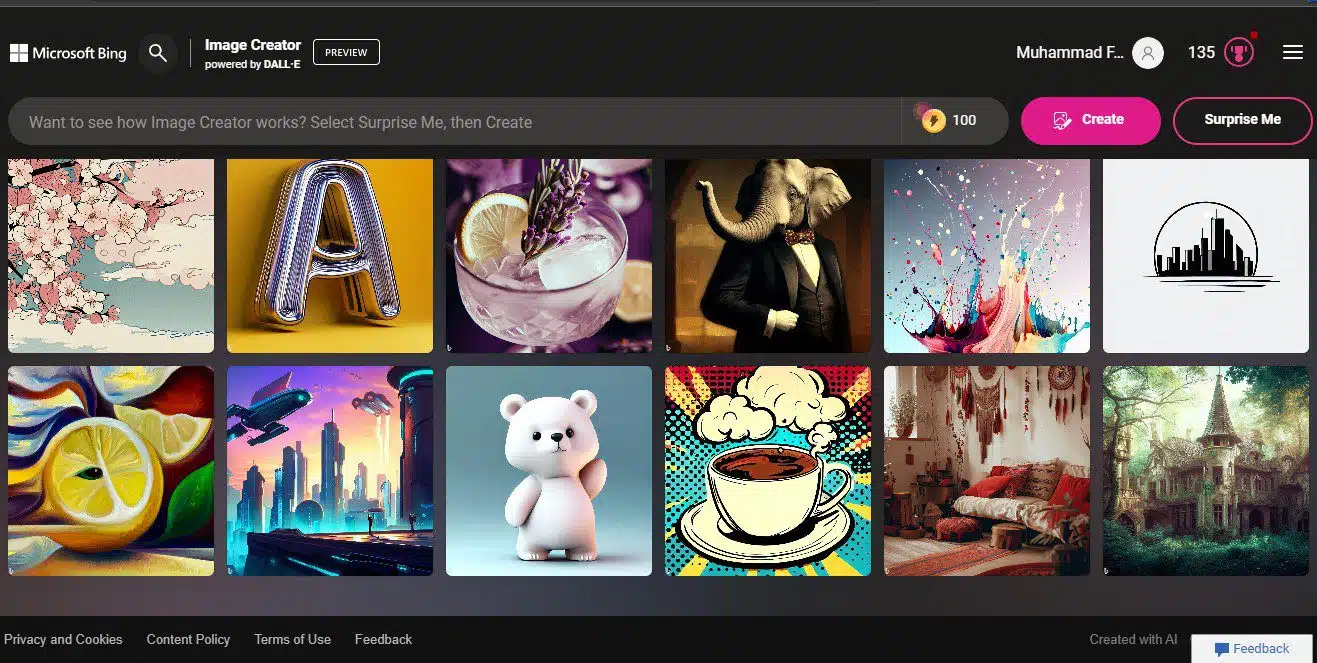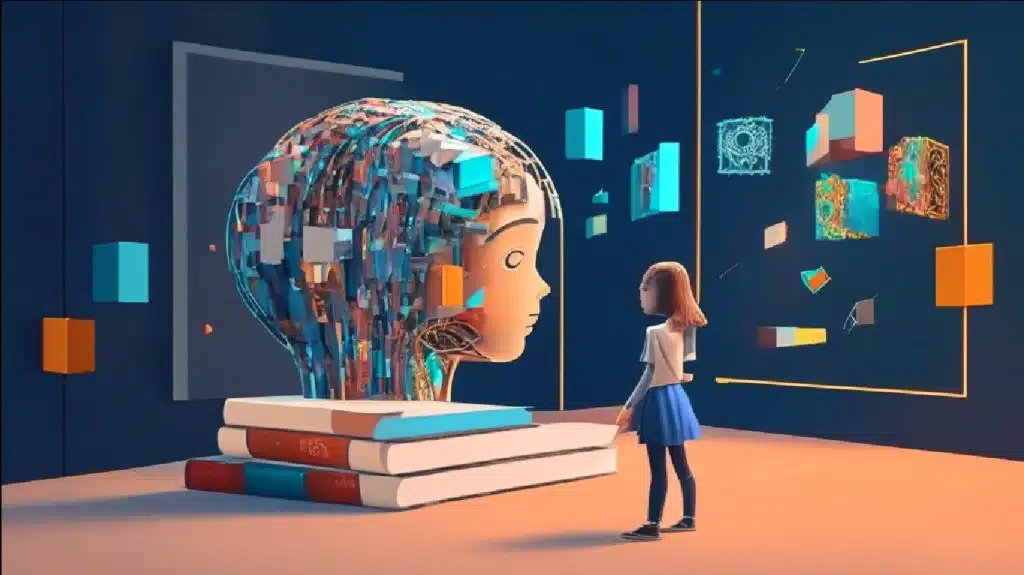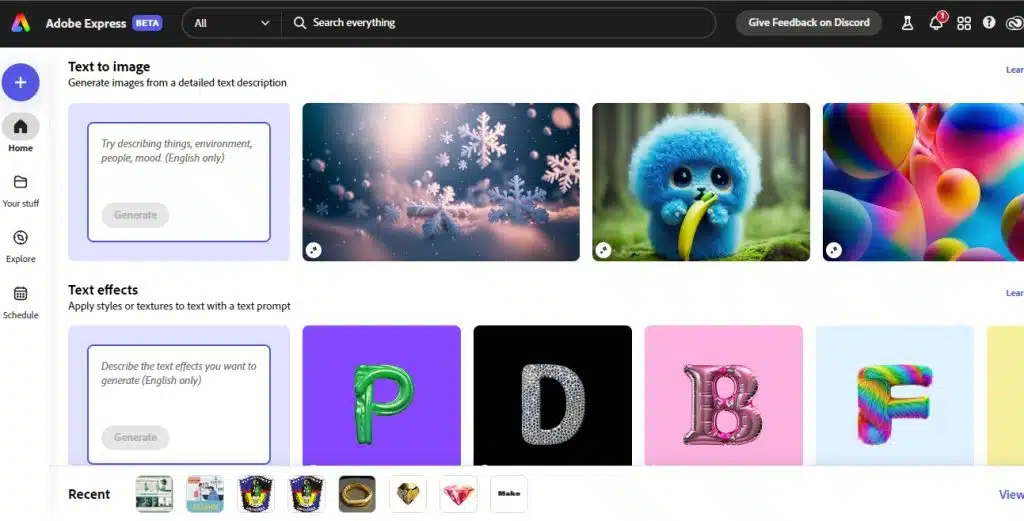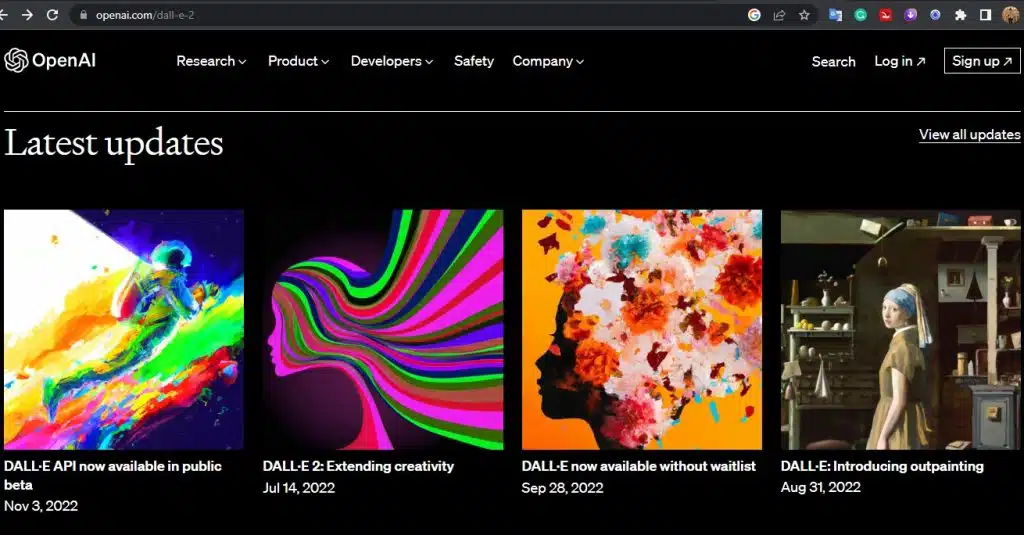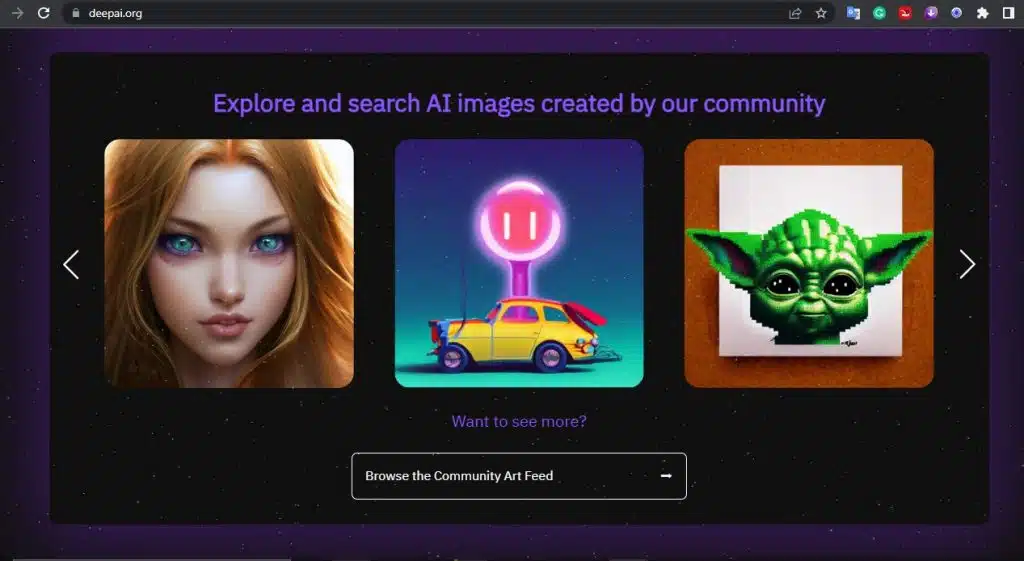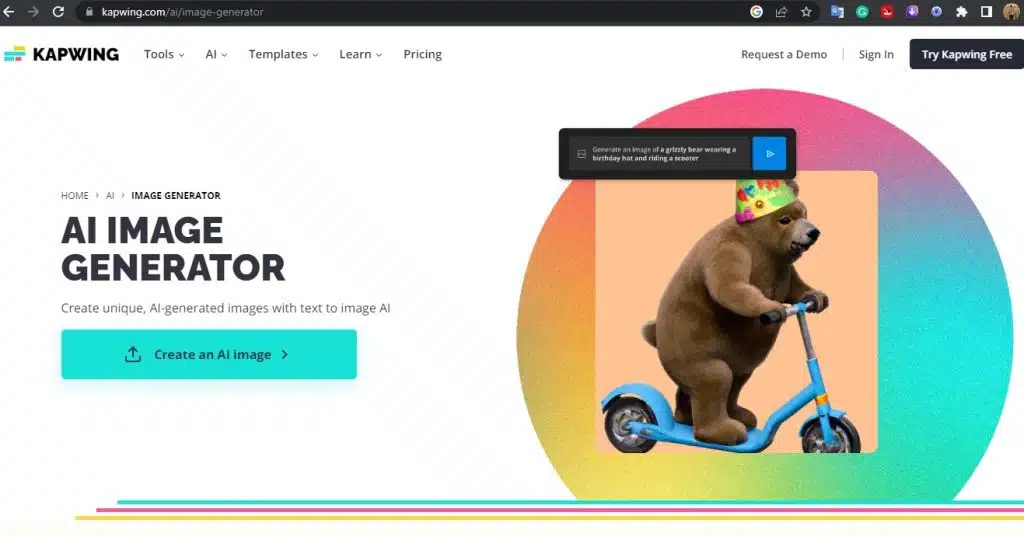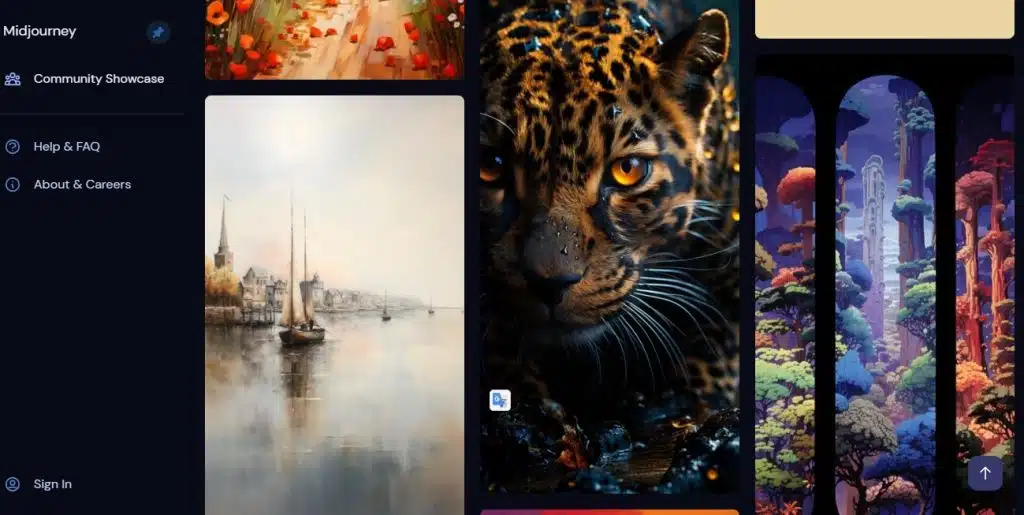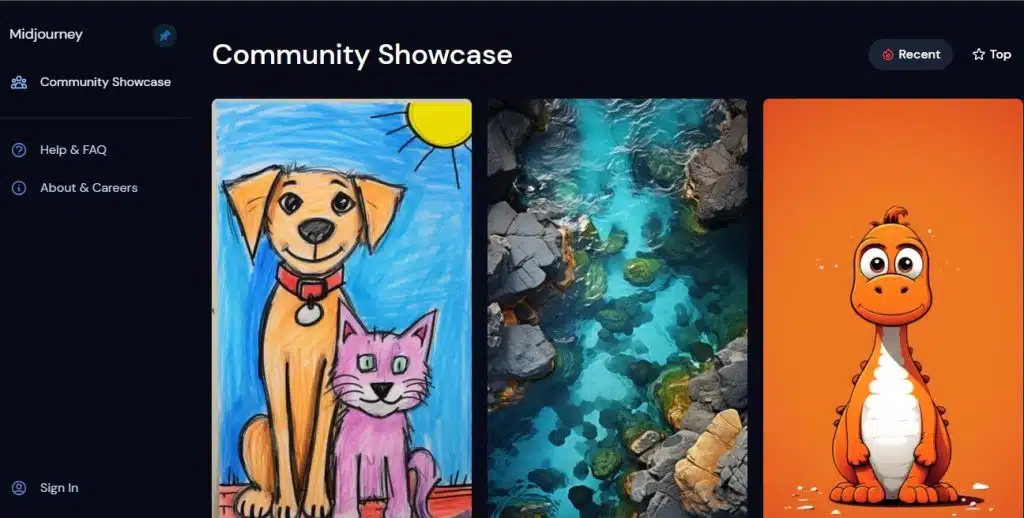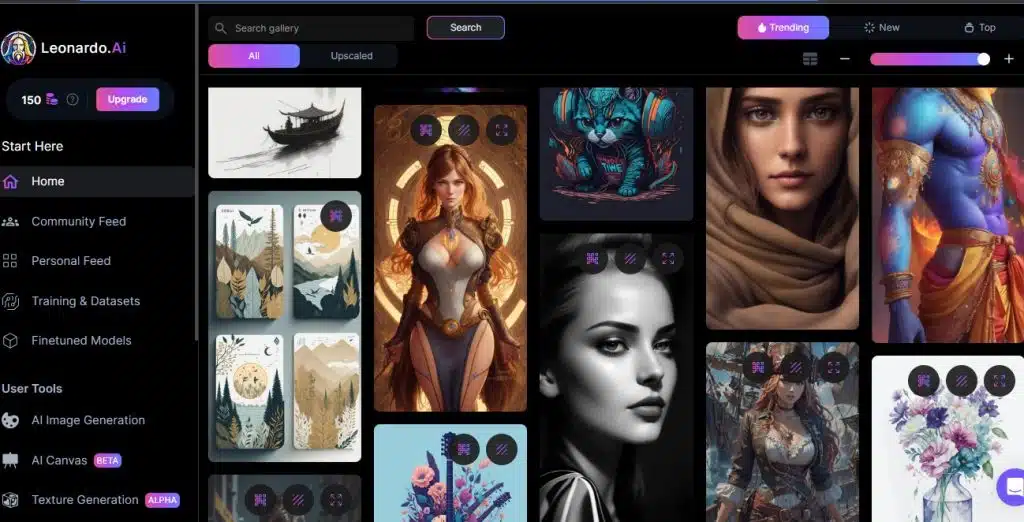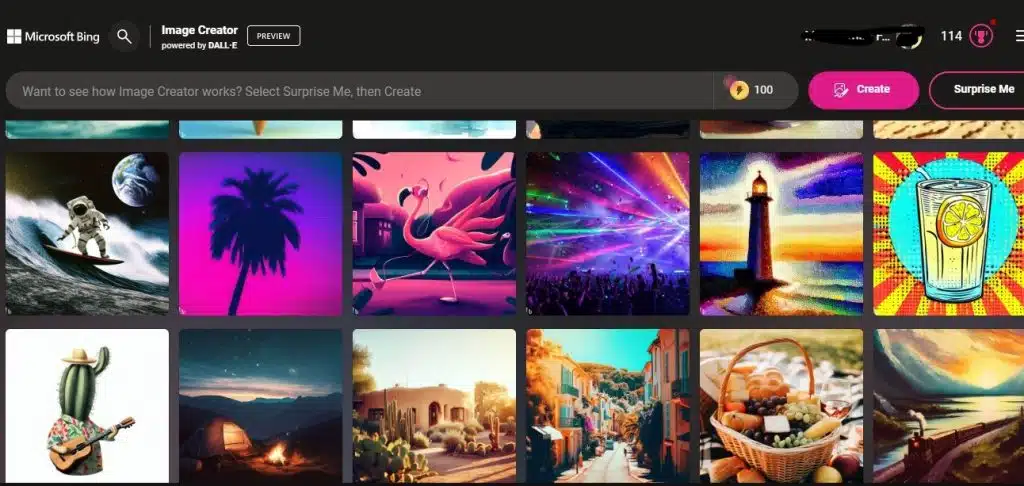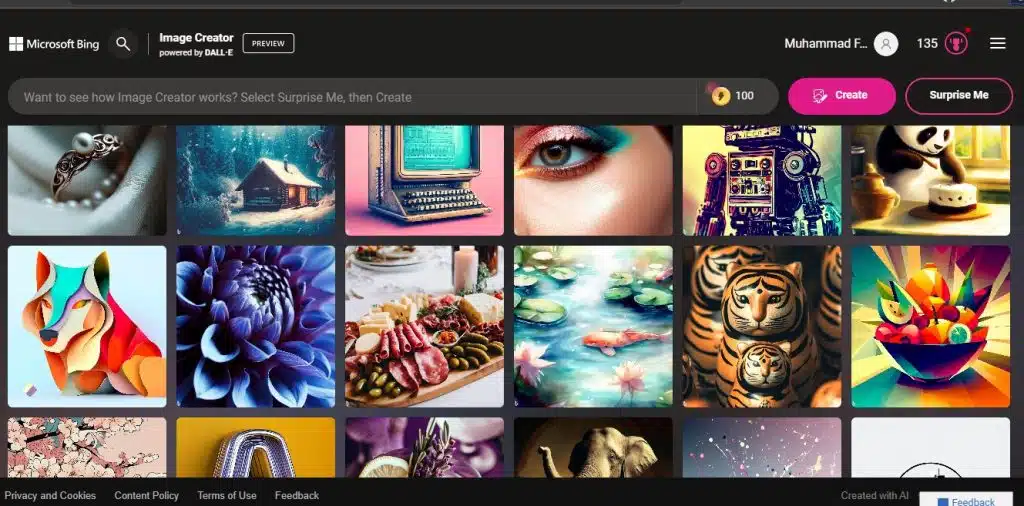How to Optimize Your Text Prompts for Better AI Image Generation Results – Optimizing Text Prompts for Enhanced AI Image Generation. The realm of AI image generation is captivating, as it can transform text prompts into stunning visuals. Nevertheless, crafting effective text prompts requires careful consideration of structure, content, style, and details to achieve optimal results from AI models. This article presents a collection of tips and tricks to help you optimize your text prompts and unlock better AI image-generation outcomes.
How to Optimize Your Text Prompts for Better AI Image Generation Results
Understanding Text Prompts
Text prompts are written instructions that convey to AI models the desired image to be generated. For instance, if you wish to create an image of a cat on a sofa, you can use the text prompt “a cat on the sofa.” The AI model will then strive to create an image that aligns with your description.
However, not all text prompts are equally effective. Some may be too vague, complex, or abstract for AI models to comprehend, resulting in inconsistent, subpar, or unexpected outcomes. Hence, it is crucial to learn how to craft text prompts that are clear, specific, and concrete.
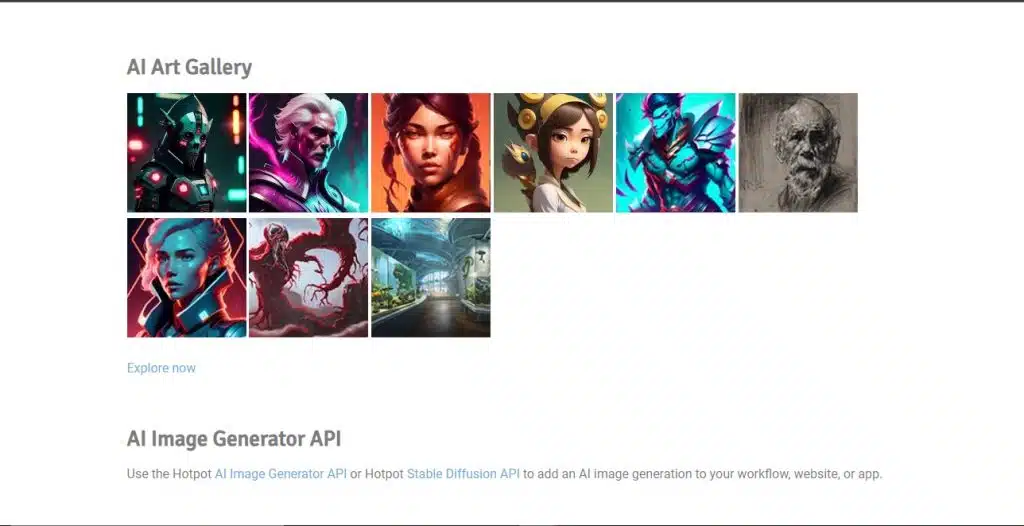
Structuring Text Prompts
A well-structured text prompt should consist of three primary components:
Image Content: This component identifies the subject or content of the image, such as a person, object, location, or scene. If applicable, specify what you want to see in the image and describe its actions, states, and moods. For example, “a smiling woman holding a red umbrella in the rain.”
Art Form, Style, and Artist References: This aspect pertains to the image’s aesthetic and artistic elements, encompassing the genre, style, technique, or artist you wish to emulate or draw inspiration from. Incorporate keywords or phrases that describe the art form or style, such as “watercolor painting,” “pop art,” or “in the style of Van Gogh.” Additionally, reference specific artists or artworks, such as “Mona Lisa” or “Picasso.”
Additional Details: These additional details can enhance the image’s quality and realism, including lighting, colors, framing, perspective, or background. Utilize adjectives or adverbs that vividly describe these details, like “bright,” “warm,” “close-up,” or “from above.” You can also employ modifiers like “with,” “without,” or “instead of” to introduce or eliminate elements from the image. For instance, “a cat on the sofa with a blue pillow.”
To aid the AI model’s comprehension, separating these components with commas is recommended. For example:
“a smiling woman holding a red umbrella in the rain, watercolor painting, bright colors and soft edges”
Optimizing Text Prompts
To optimize your text prompts for superior AI image generation, follow these general guidelines:
Utilize Vivid and Concrete Language: Avoid using abstract or ambiguous words that may confuse the AI model or yield unexpected results. Instead, employ concrete nouns and verbs that clearly and precisely describe what you desire to see in the image. For example, replace “a fantasy creature” with “a dragon with scales and wings.”
Incorporate Descriptive and Specific Words: Steer clear of generic or vague terms that may result in lackluster or uninteresting images. Instead, employ descriptive adjectives and adverbs that add depth and richness to your image content and style. For instance, replace “a forest” with “a lush green forest with tall trees and vibrant flowers.”
Integrate Aesthetic and Style Keywords and Phrases: Avoid using plain or simple words that may limit the AI model’s creativity or diversity. Instead, employ aesthetic and style keywords and phrases that suggest a particular genre, style, technique, or artist you wish to emulate or draw inspiration from. For example, replace “a painting” with “an impressionist painting with expressive brushstrokes and vibrant colors.”
Experiment with Combinations and Variations: Evade repetitious or predictable images by exploring diverse combinations and variations of words or phrases within your prompts. This approach can generate distinct images from the same initial prompt. For example, instead of writing “a cat on the sofa,” try “a black cat sleeping on a yellow sofa” or “a cat leaping off a sofa in pursuit of a mouse.”
Sources of Text Prompt Ideas
If you seek inspiration or examples of text prompts for AI image generation, consider the following sources:
AI Art Generators: Numerous online platforms enable you to generate images from text prompts utilizing different AI models. Some of these platforms also provide suggestions or examples of text prompts you can use or modify for your specific requirements. Examples include Midjourney, Zapier, and Let’s Enhance.
AI Art Prompts: Websites and blogs offer lists of text prompts for AI art generation, encompassing diverse topics, themes, and styles. These resources also provide tips and tricks for crafting improved text prompts. Explore platforms such as Decentralized Creator, PromptHero, and AI Art Prompts.
AI Chatbots: AI chatbots equipped with natural language processing and generation capabilities can generate text prompts for you. Engage with an AI chatbot, either requesting it to write prompts based on your preferences or utilizing its responses as prompts for AI image generation. ChatGPT and Replika are notable examples.
Conclusion
How to Optimize Your Text Prompts for Better AI Image Generation Results. AI image generation is a powerful and captivating technology capable of producing astonishing visuals from text prompts. However, crafting effective text prompts requires careful consideration of structure, content, style, and details. By optimizing your text prompts using the tips and tricks presented in this article, you can unlock enhanced AI image generation results. We hope you found this article informative and valuable. Happy prompting!